PC Softphone
Download our PC Softphone for free
With the rise of telecommuting, flexibility and mobility have become essential concepts for companies.
It is essential to adapt the employees' tools to make their homeworking easier.

Make business calls from your PC
Make business calls from your PC with the ALLOcloud PC softphone! The PC application allows you to make and receive calls from your business number on your computer. We recommend to use the PC Softphone with an appropriate headset and microphone. Discover this free software and all its features.
The PC Softphone is available for free with every ALLOcloud user license.
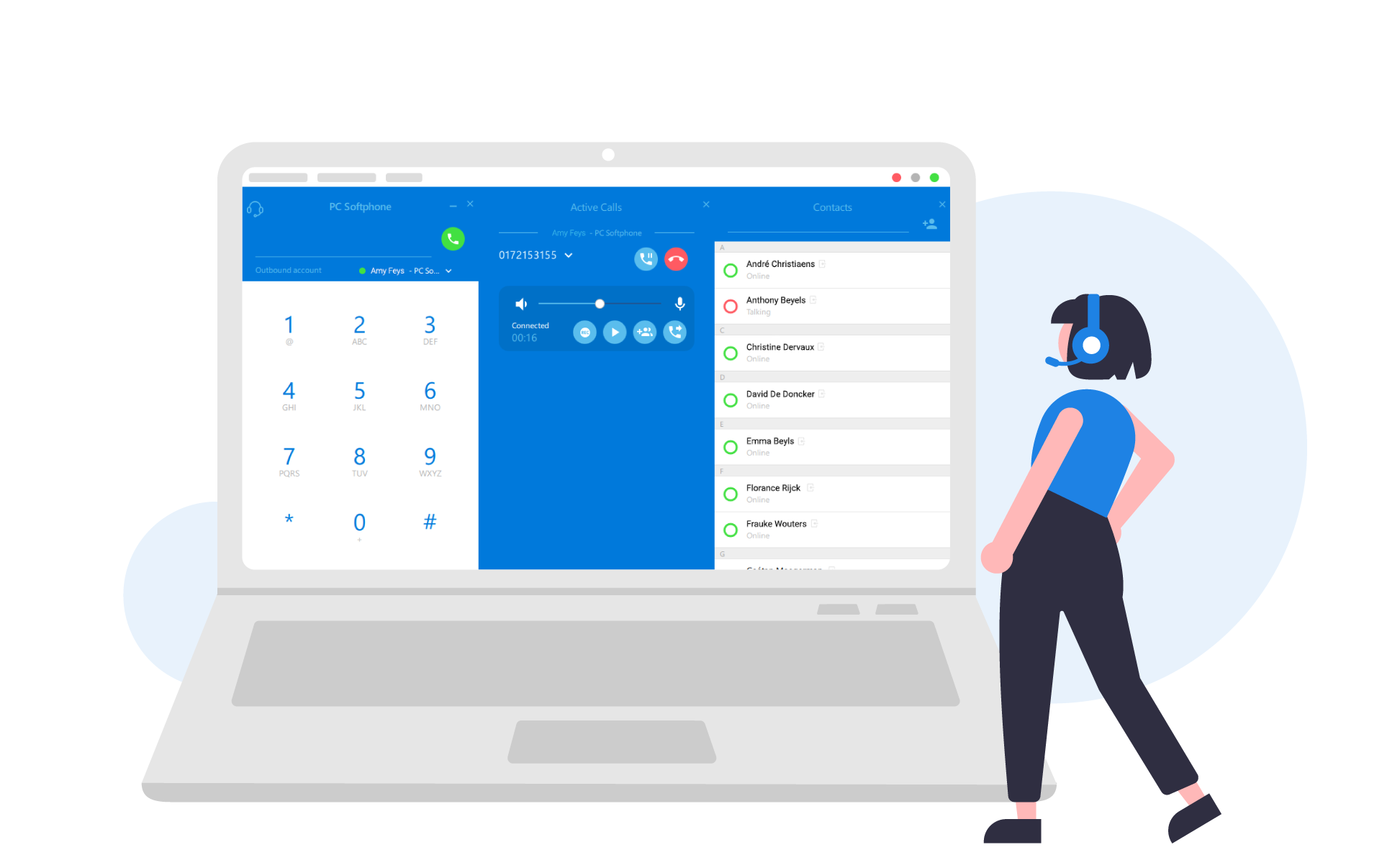
Easy and quick installation
The PC Softphone is free to install and easy to configure. Since the software is installed on your PC and is not browser-based, you do not need to open it every morning – it is always on and will appear as soon as you receive a call. The 4 tabs interface is customizable to your own preferences and includes a phone display to make calls, your internal, private and global contact list, call history and log details.
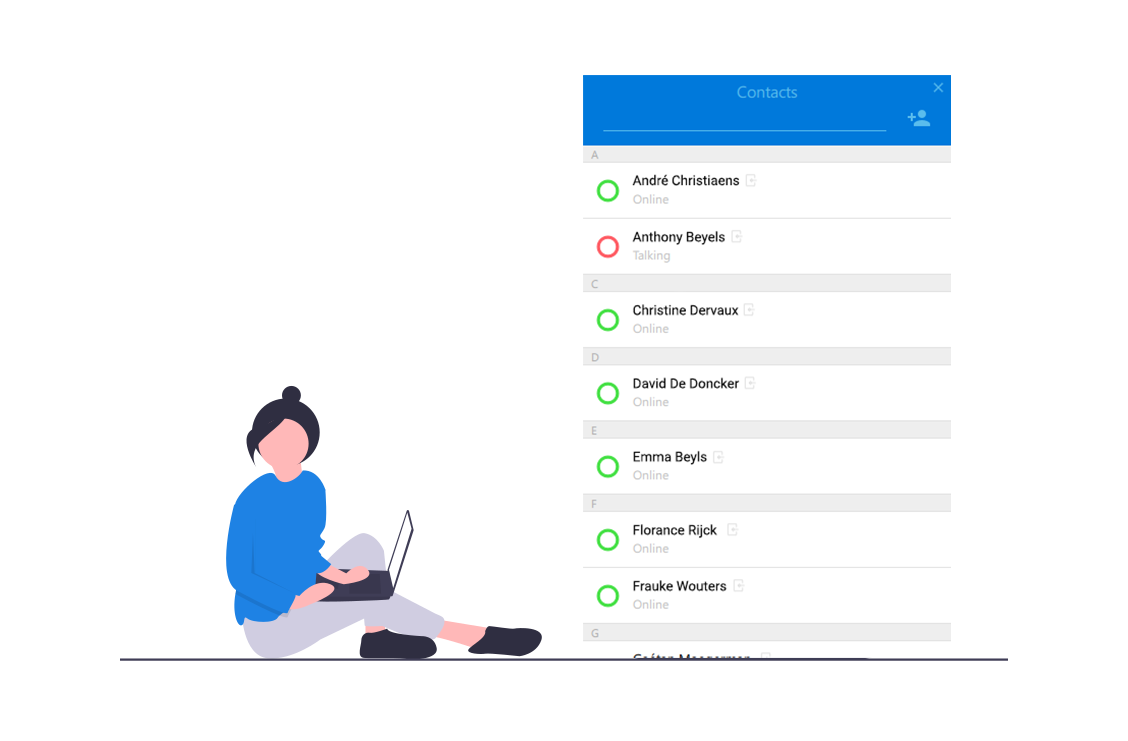
View the status of your colleagues
In the PC interface, you can visually see the status of your colleagues thanks to a useful color code (Green = available, Red = unavailable), just like on your landline phone.
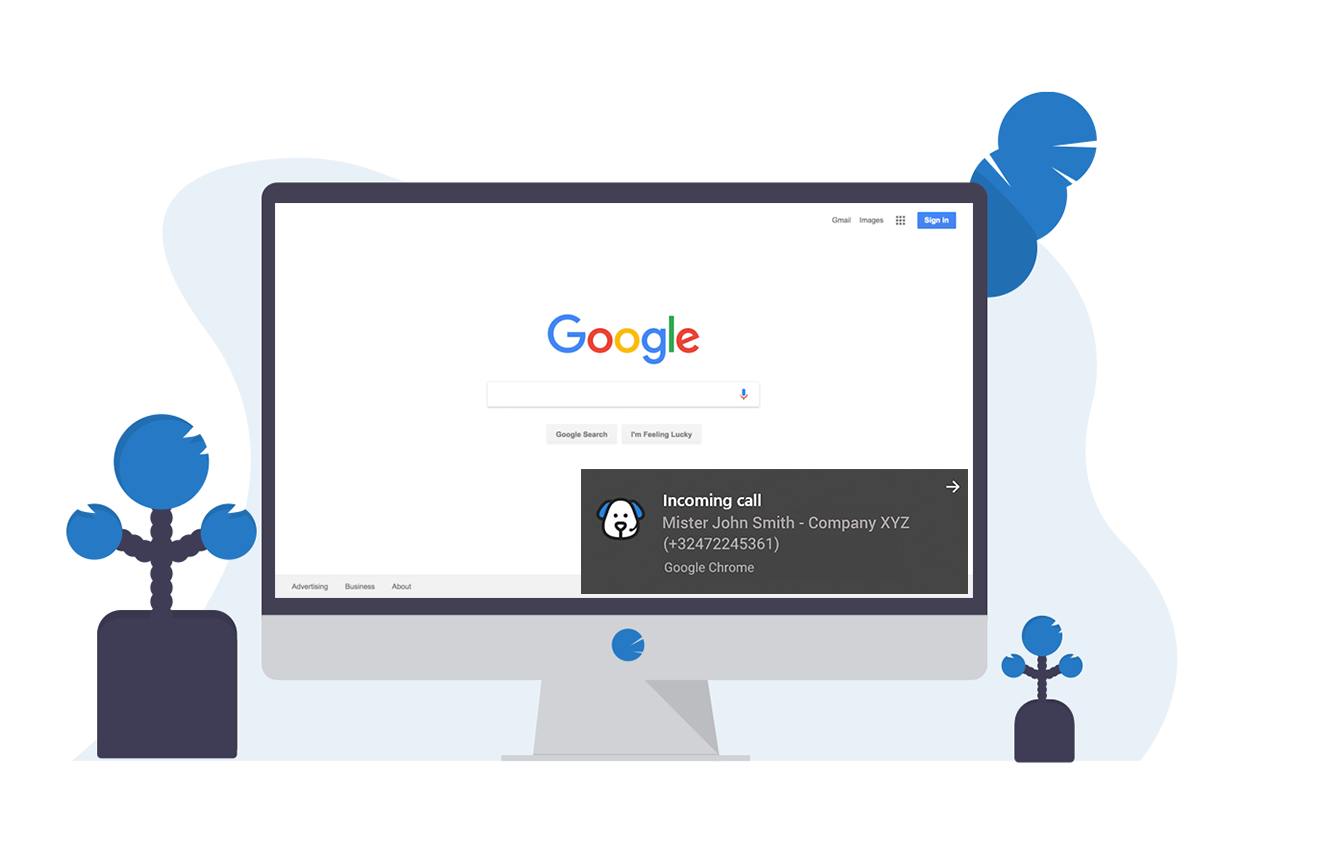
Phone Companion: click-to-call and call notifications
The ALLOcloud PC Softphone can be combined with the Phone Companion. That will allow you to launch calls by clicking on the phone number on any web-based pages and to see who's calling with the pop-up notification on your PC. For more information on the Phone Companion, please visit this page.
Download our PC Softphone for free
Click on the images below to install the PC Softphone on your PC for free:
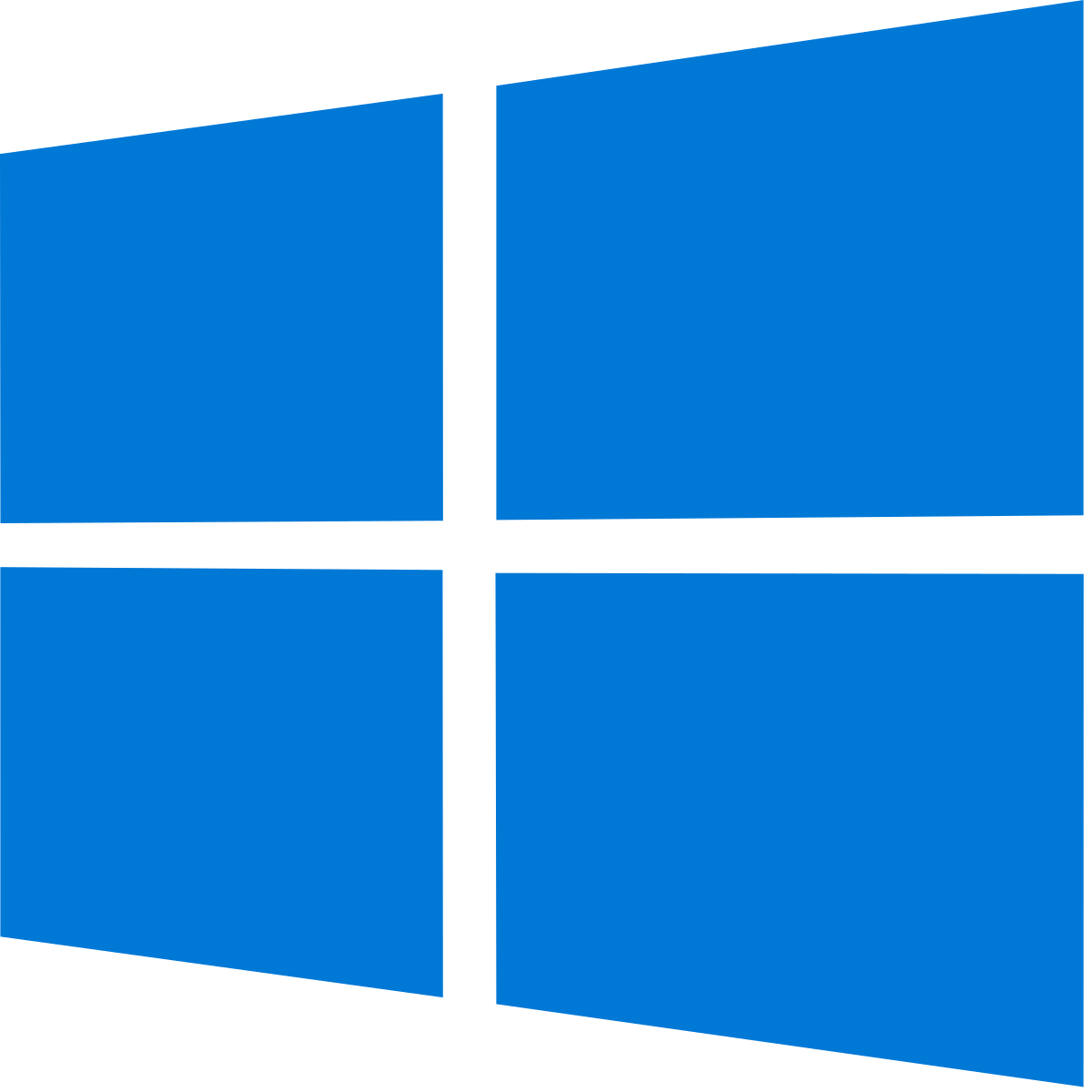
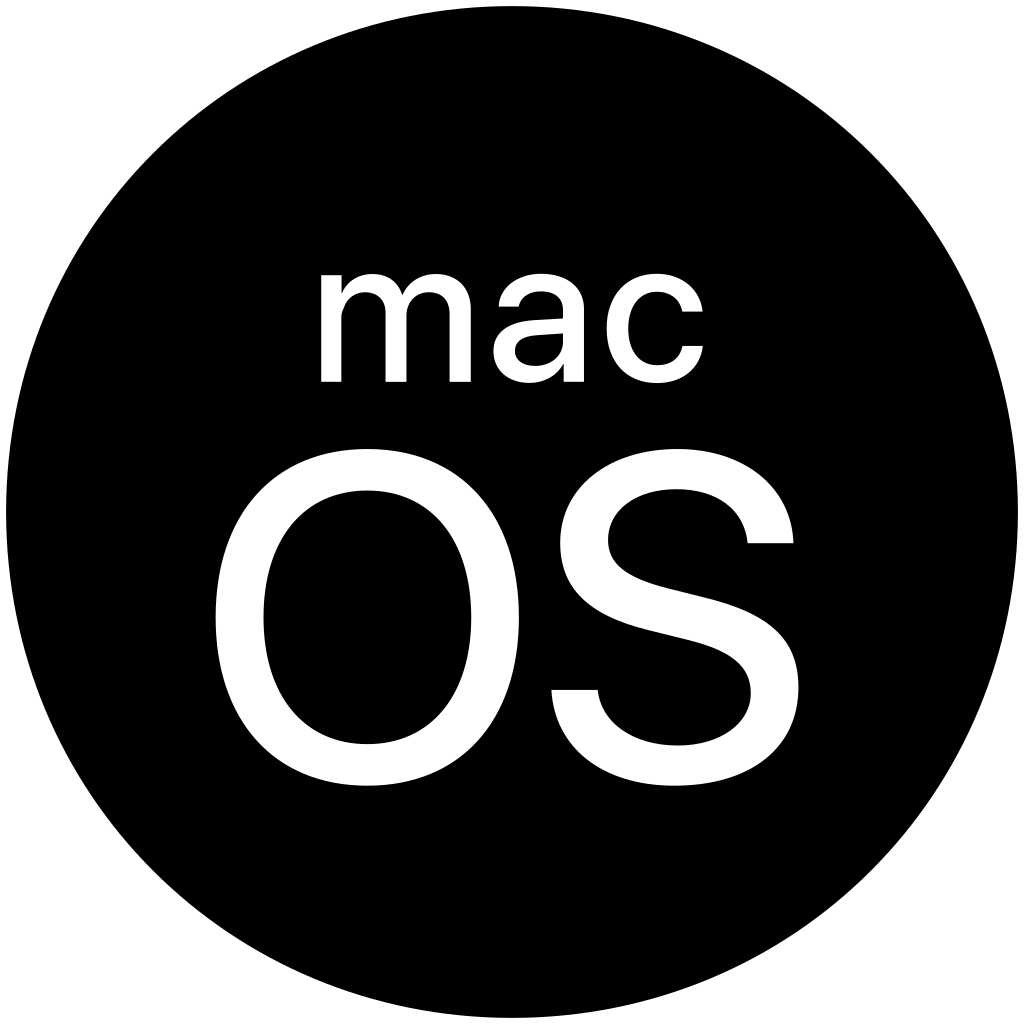
- Already an ALLOcloud User? Ask your ALLOcloud Partner to send you access to your PC Softphone.
- Not an ALLOcloud User yet? The PC Softphone is available for free with every ALLOcloud User license.
DISCOVER OUR TELEPHONY SERVICE
More info
- For more information about the PC Softphone for User, refer to this documentation.
- For more information about the PC Softphone for Admin, refer to this documentation.

 !
!