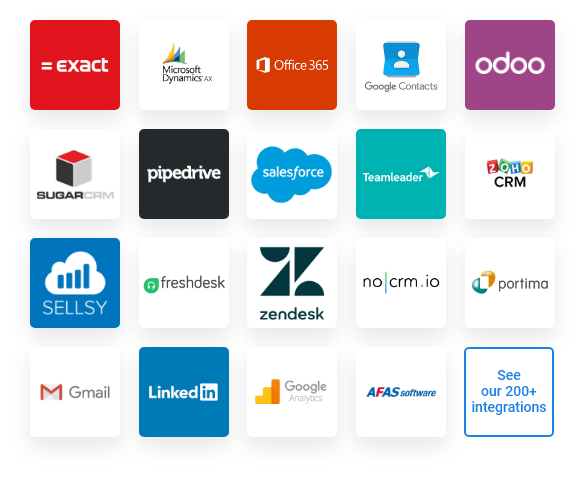General Info
VoIP telephony in the Cloud
Business Telephony is a professional telephony service. It replaces your traditional PBX and telephone lines with a virtual telephone exchange in the Cloud.
By combining this phone system in the Cloud with VoIP technology which routes your calls via an Internet connection, your telephony integrates into the world of digital office automation and offers you a range of benefits.
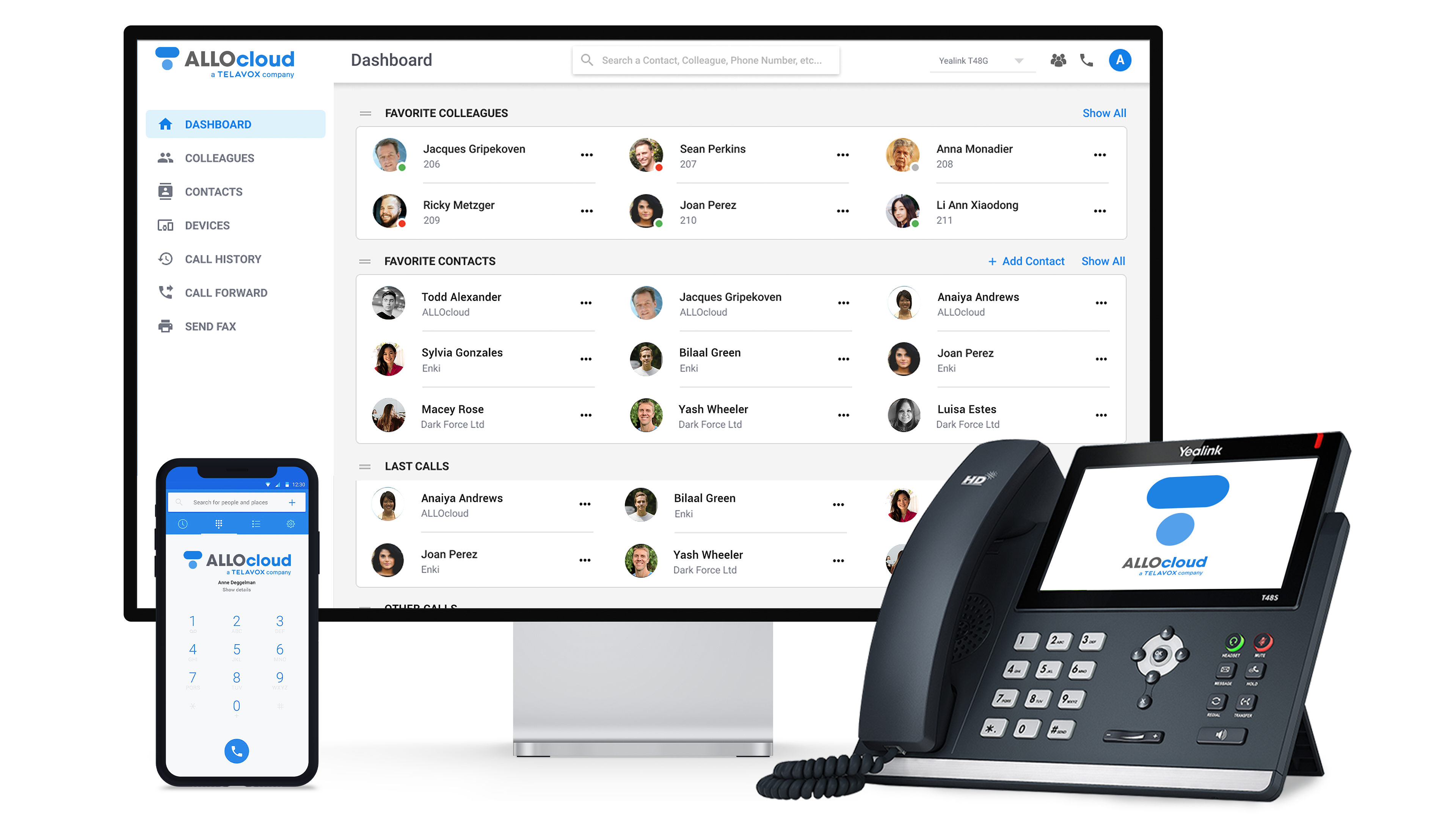
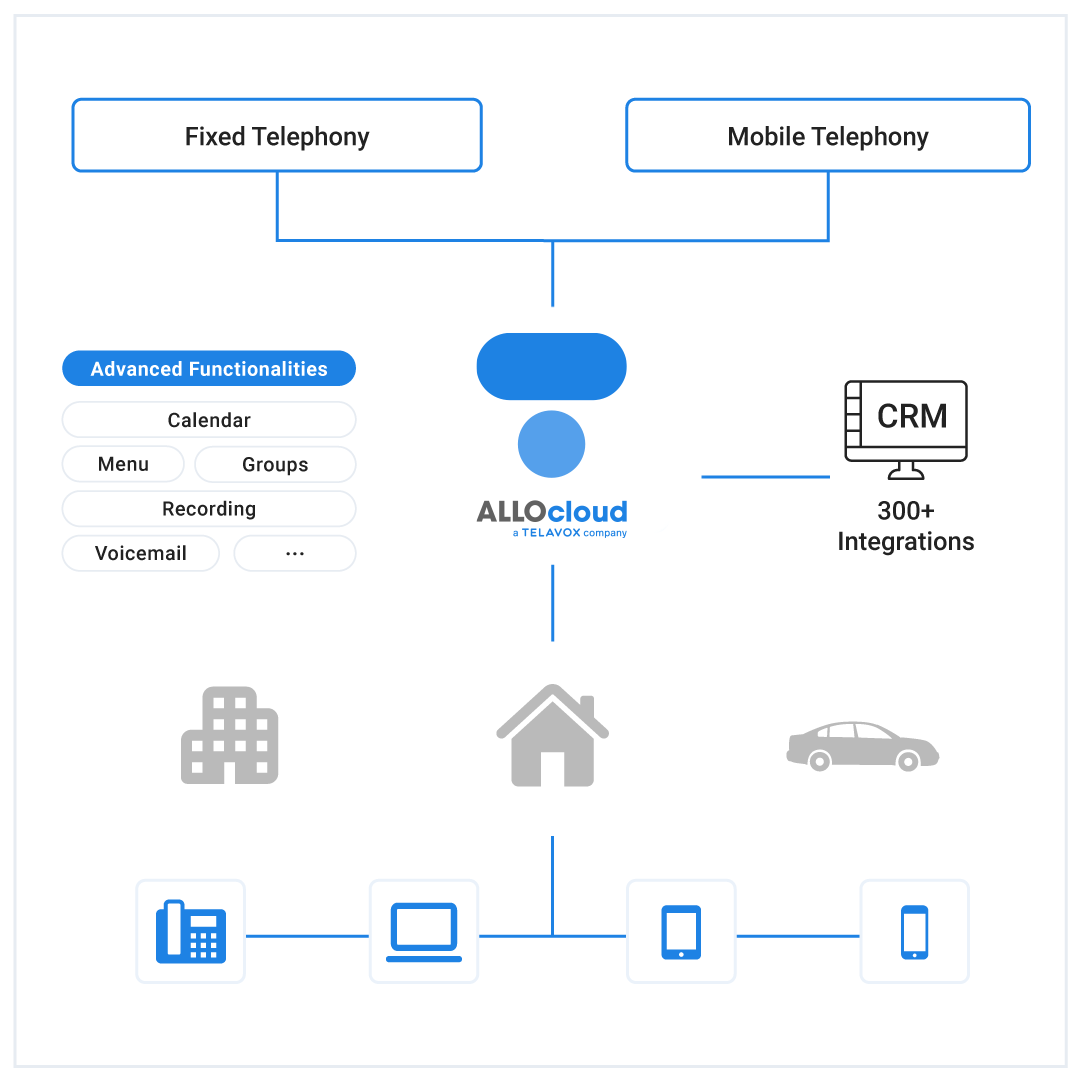
Fixed and mobile telephony
for the smart SME
With our platform being in the Cloud, we bring you fixed and mobile telephony on the device you want (fixed phone, smartphone, tablet, PC), wherever you are (at work, at home, on the road) and whenever you want (open, close).
This service provides you with substantial savings (some of our customers reducing their telephone costs by up to 80%) and includes advanced telephony features that significantly improve the productivity of your teams and communication with your contacts.
Enjoy smart features
Our VoIP telephony service adapts to your needs.
For example, you can assign your numbers (existing, new and international), manage your opening and closing hours via a calendar, create a voice menu (press 1, press 2, etc.), route a call to a group of people, etc.
With ALLOcloud, your telephony becomes a smart tool that adapts to your needs, your agenda and your employees.
In addition, the Light version of our ‘Web Meeting’ virtual meeting solution is available to all ALLOcloud users. This service allows you to hold virtual meetings with your colleagues, business partners and home workers in just one click and wherever you are!
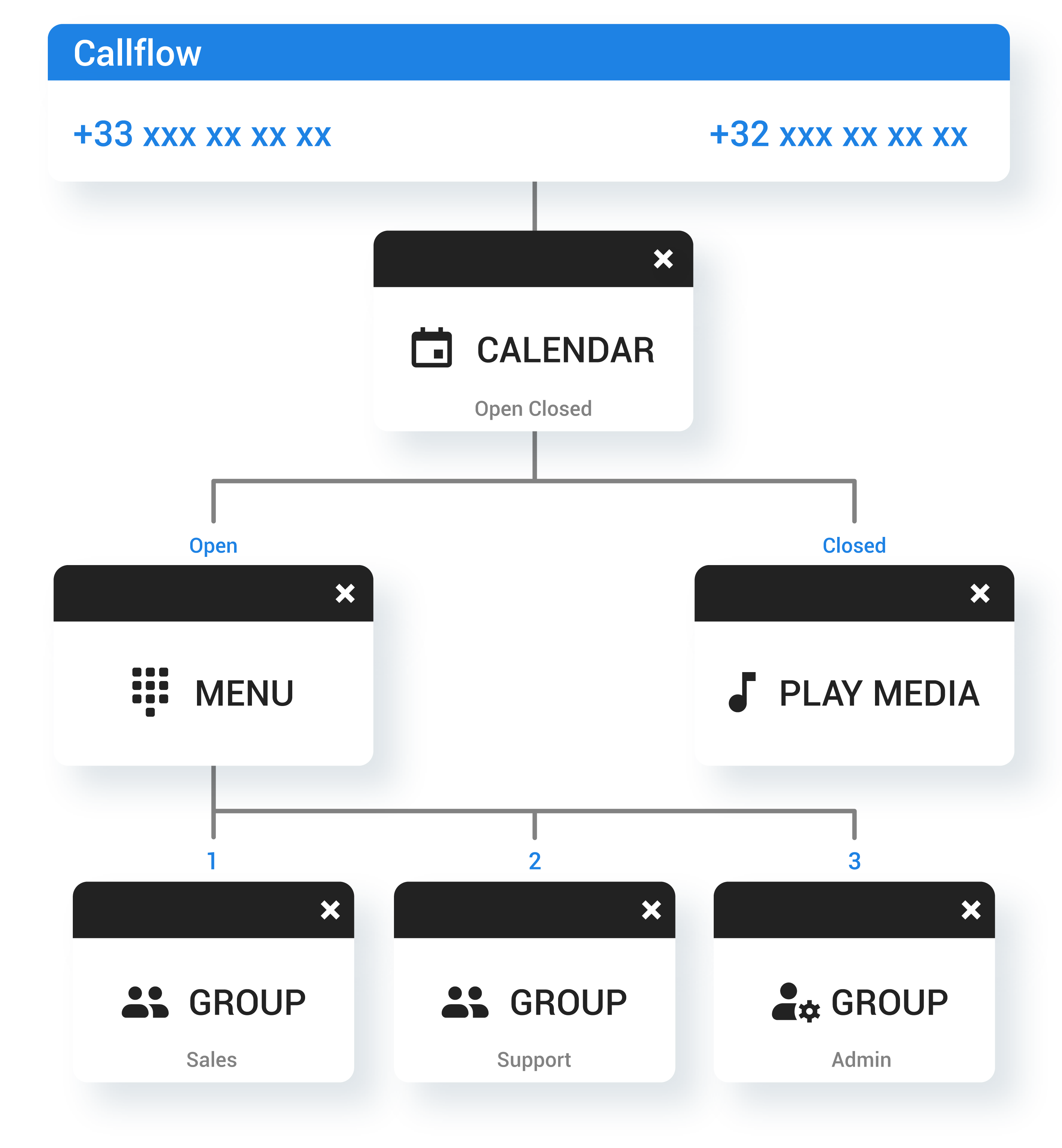
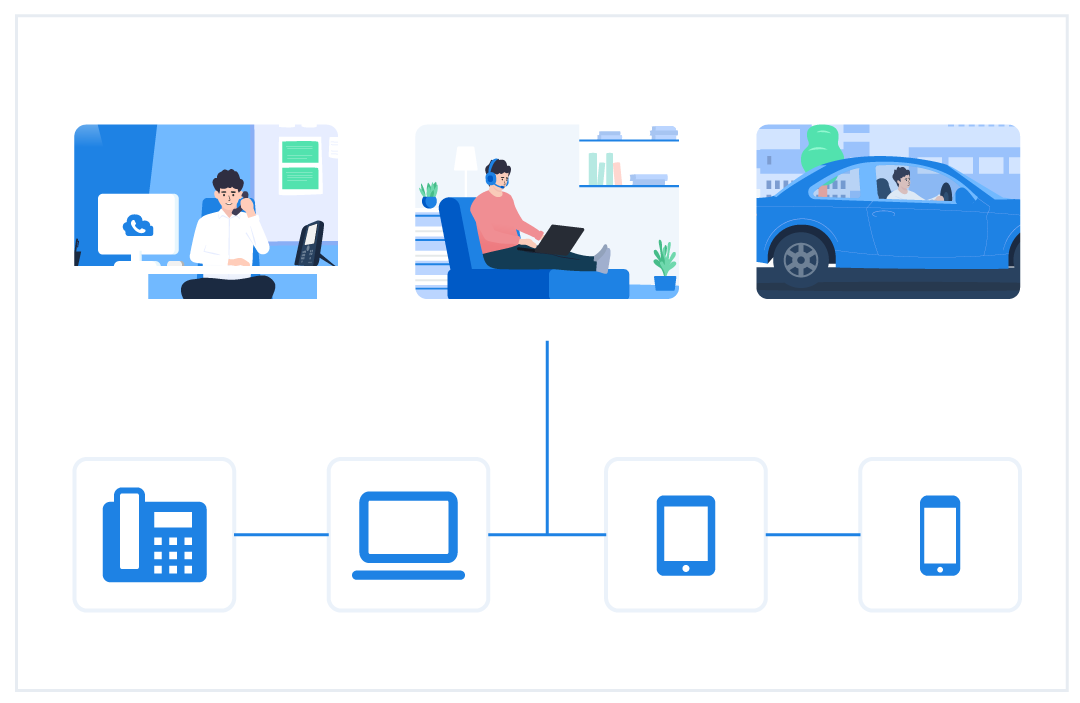
Call wherever you are,
from the device you want
One of the key strengths of our Business Telephony VoIP solution is the flexibility it offers your teams. Whenever you have access to an Internet connection (computer network, Wi-Fi, 4G), regardless of your Internet provider, you are connected to your Cloud telephone exchange. This means you can be reached in the office, at home or when traveling and all of your advanced features will follow you.
In addition, you can install an App on your PC, tablet or Smartphone that transforms all your devices into a phone. This means you can (if you wish) be contactable everywhere and on all your devices.
Integrate your Telephony
with your business software
ALLOcloud allows you to integrate your telephony with your business software (CRM, ERP, etc.). You can call your contact with one just click from your CRM. And if a customer is calling? Before you even answer, their customer file will automatically open on your PC. This means you can respond appropriately and more effectively.
You can also set up even more sophisticated scenarios! Use information stored in your business software to route the customer's call to the most appropriate department. For example, a customer calls your technical support. If no payment is due, their call is transferred to support. If they have outstanding invoices, it is routed directly to accounts. Clever, isn’t it?
- No initial investment, no maintenance costs
- No need for a telephone line contract
- Reduced-rate calls
- Billing per user
- Operates on any Internet connection (OTT)
- International operator
- Web Meeting means less need to travel
- Advanced telephone functionalities
- Total mobility on all your devices
- Easy to use, install and administer
- Maximum security and reliability
- May be integrated with Office 365, Google Suite and your CRM or ERP
- Virtual video meetings, screen sharing, etc.
- A single number to contact you, regardless of your location
- Customized voicemail and message sent by email
- Unlimited simultaneous calls, therefore no missed calls
- International numbers, so you can be contacted at the national rate
- Web Meeting allows you to have effective discussions without having to travel
Why choose ALLOcloud?
Pioneer and leader in VoIP telephony in the Cloud, ALLOcloud supports thousands of organizations of all sizes.
With its wide range of functionalities, extensive range of terminals and specific software integration, ALLOcloud delivers great added value to every business sector (insurance, rest homes, schools, etc.).
Multisite, national or international? Thanks to our independence from Internet service providers and the fact that we are operators in various European countries, ALLOcloud is the perfect VoIP solution to meet your needs.
 Easy to use
Easy to use Efficiency of your team
Efficiency of your team Significant savings
Significant savings Customer satisfaction
Customer satisfaction
Features
For optimal flexibility, the platform allows you to assign one or more roles (User, Administrator, Supervisor, Developer) to each.
Transfer
Transfer a call to another number.
Call forwarding
Diverting all calls from your callers to a landline or mobile number of your choice.
Customizable ringtones
Choice of customizable ringtones according to the origin of the call (internal, external, for the Sales department, etc.).
Music on hold
Download an .mp3 or .WAV file that will be played when you put the other party on hold.
Call waiting
Receive a second call when there is already a call in progress.
Parking
Putting your caller on hold so that another telephone extension/user can retrieve it.
Pickup
Ability to pick up your colleagues' calls by pressing a button on your phone or dialing the call pick-up code.
Call recording
Record conversations and store them in .mp3 format.
Personalized voicemail to email
Assign voicemail to each person and automatically send their voicemail to their email address as an audio file.
Choice of ringing device
Selection by the User of the device(s) that will ring during an incoming call (landline phone, business mobile number, App Cloud Softphone on the Smartphone or Tablet, PC Softphone on the computer).
Fax out
Send a fax via the User Portal by uploading a file in pdf format.
Fax in
Convert an incoming fax to .pdf and send it to you by email.
SMS to Email
Send your SMS to your email inbox. Only if you have a professional mobile number.
Directories
Access for each user to a general directory of contacts shared by all users of the company and to their own personal directory.
Contact Sync
Synchronization of all Cloud business software contacts (e.g., Exact Online, Salesforce, Teamleader...) in a dedicated directory in the ALLOcloud platform.
Call history
Consultation of your own call history and possibility for the supervisor and administrator to consult the call history of the entire company via the User Portal.
User portal
management of your extension (programming of the keys on your phone, call diversion, call history, directory, sending faxes, webphones, etc.).
Click to Call
transformation of any phone number on a web page into a clickable link. When you click on such a number, your phone will automatically call the number you clicked on.
Call notification
notification that appears on your PC (name of caller, number, company name, etc.) when a call comes in.
Group
Grouping of different people in one or more call groups (for example the Administration group or the Sales group, etc.). If a customer calls this group, all the phones of the people in that group will ring.
Menu
Also called Interactive Voice Response (IVR). Redirection of incoming calls to the right person: “To reach the sales department, press 1; To reach customer support, press 2 etc."
Incoming line name
Display additional information related to the called number (e.g.: call for support, for sales department, for Dr. Peeters, etc.) on your device screen when receiving an incoming call (a text or a number). Very often used after using an IVR or group.
Calendar
Manage your presence by connecting your internal or external iCal online calendar (Google Calendar, Office 365, etc.) with your telephony. For example, enter your opening and closing hours and redirect your calls accordingly.
Video calls
Watch a video on your telephone extension. Accessible to users with a phone that has video capabilities. For example, you could view the person ringing the interphone.
International numbers
Buy numbers in more than 60 countries (incoming calls). This allows your international contacts to call you at a lower rate and gives you a virtual presence in another country.
International operator
ALLOcloud is an operator in most European countries, ideal for organizations with an international presence (incoming and outgoing calls)
Softphone
Installation of software, called Cloud Softphone, on your PC, Smartphone, Tablet permitting them to be transformed into a landline telephone in order to make and receive telephone calls over the Internet.
Webphone
Transformation of your PC, Smartphone or Tablet into a landline phone in order to make and receive phone calls (on the User platform). Unlike the Softphone, it does not require any license or installation.
Single number
Having a single number allows you to be reached on all your telephone sets, including on your smartphone, regardless of your physical location.
Flex desking
Connect to an available telephone set which becomes your own (with your own number).
Conference rooms
Creation of conference calls for up to 40 participants, protectable by PIN code.
Web Meeting Lite
Access to our virtual meeting platform from your browser (video, voice, chat, screen sharing, document sharing, etc.). The Lite version of this service is included free-of-charge in our Business Telephony solution.
Privacy
Manage multiple identities (private, professional, etc.) to present the desired number to the person you are calling.
Multiple numbers/identities
Management of multiple numbers/identities by one person. For example: if you work in 2 companies, if you hold 2 different positions in the same organization, etc.
Administration Portal
Management of the platform in a very intuitive graphical way.
Unlimited sub-accounts
Create N levels of sub-accounts to reflect your organization (country, subsidiaries, agencies, franchises, etc.).
Number management
Corporate ownership of phone numbers. With business mobile number, a number can be assigned to an employee on his or her personal smartphone and then to a new recruit (the number remains within the company).
Delegation
Management of sub-accounts by other administrators (for example the account of an agency by its manager).
Import
Mass configuration of your employees' data (email address last name, first name, telephone number) via a CSV import.
Callflow
graphical management of telephony flows. The call flow allows the management of the call flow and the efficient distribution of incoming calls for better treatment.
Zero-Touch Provisioning
Automatic configuration of terminals (telephones, softphones, gateways, etc.) when they are connected to the network.
Billing
Access to the list of calls and their respective costs in order to be able to charge back.
Multi-brand
compatibility with most terminal brands (Yealink, Panasonic, Gigaset Pro, 2N, Patton, Grandstream, etc.).
OTT
Service running on any quality Internet connection and therefore does not require changing the access provider. This feature also applies to our business mobile numbers for your data.
PBX connector
Connect ALLOcloud to an on-site telephone exchange.
Reporting
Access to call statistics in order to control usage or charge back.
API
easy data integration and exchange via open and documented API
Pricing
Monthly price
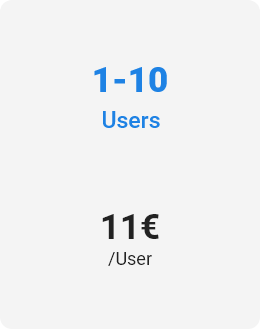
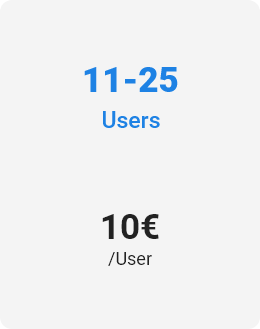
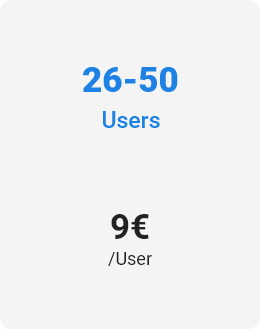
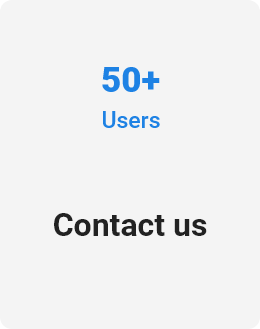
We are available
in the following countries
|
|
|
|
|
|
|
|
|
|
|
|
|
We can also provide you with numbers in more than 60 countries.
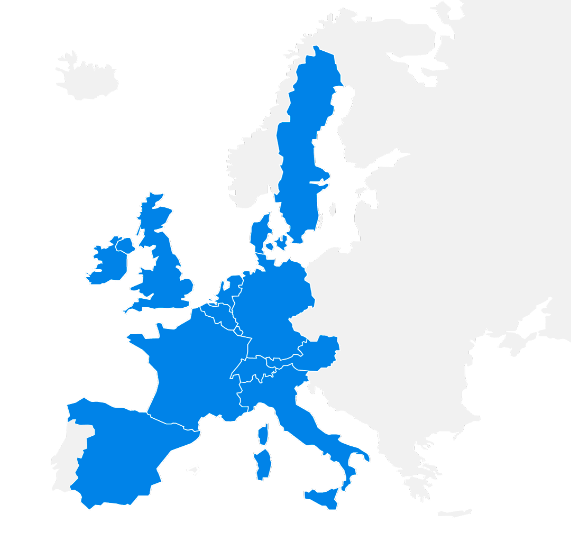
Resources & FAQ
Frequently Asked Questions
Can I terminate my ISDN subscriptions immediately?
You can terminate your ISDN subscriptions with your actual telephony provider as soon as all numbers have been ported to ALLOcloud. In general this takes about 10 days and in the meantime your ALLOcloud partner or service engineer will configure your telephony set-up and infrastructure.
How can I order additional devices and numbers?
To order additional devices and numbers, please contact your ALLOcloud integration partner or account manager.
Can I keep my existing numbers?
Yes. Your numbers will be ported from your existing telephony provider to ALLOcloud. After the portation of your number you will benefit up to 80% cost savings on your call traffic.
In which countries can I get an international number for my contacts abroad to reach me? (+1, +33, ...)?
Your international contacts can call you on a local number (+1, +33, +44, ...). We offer international numbers in over 60 countries.
What functions can I manage in my personal portal?
Your personal portal has many functions. Depending on your user access rights, you can manage call forwarding, customized voice mail messages and many more advanced telephony services. In the portal you have access to call details and your personal virtual fax.
Can I move my device from one place to another?
Because your set-up is managed in the cloud it is possible to move your device from one place to another without any impact on the configuration.
Your number can be linked to multiple devices which all support login/logout functionality. If you receive a call, every device on which you're logged in, will ring.

 !
!