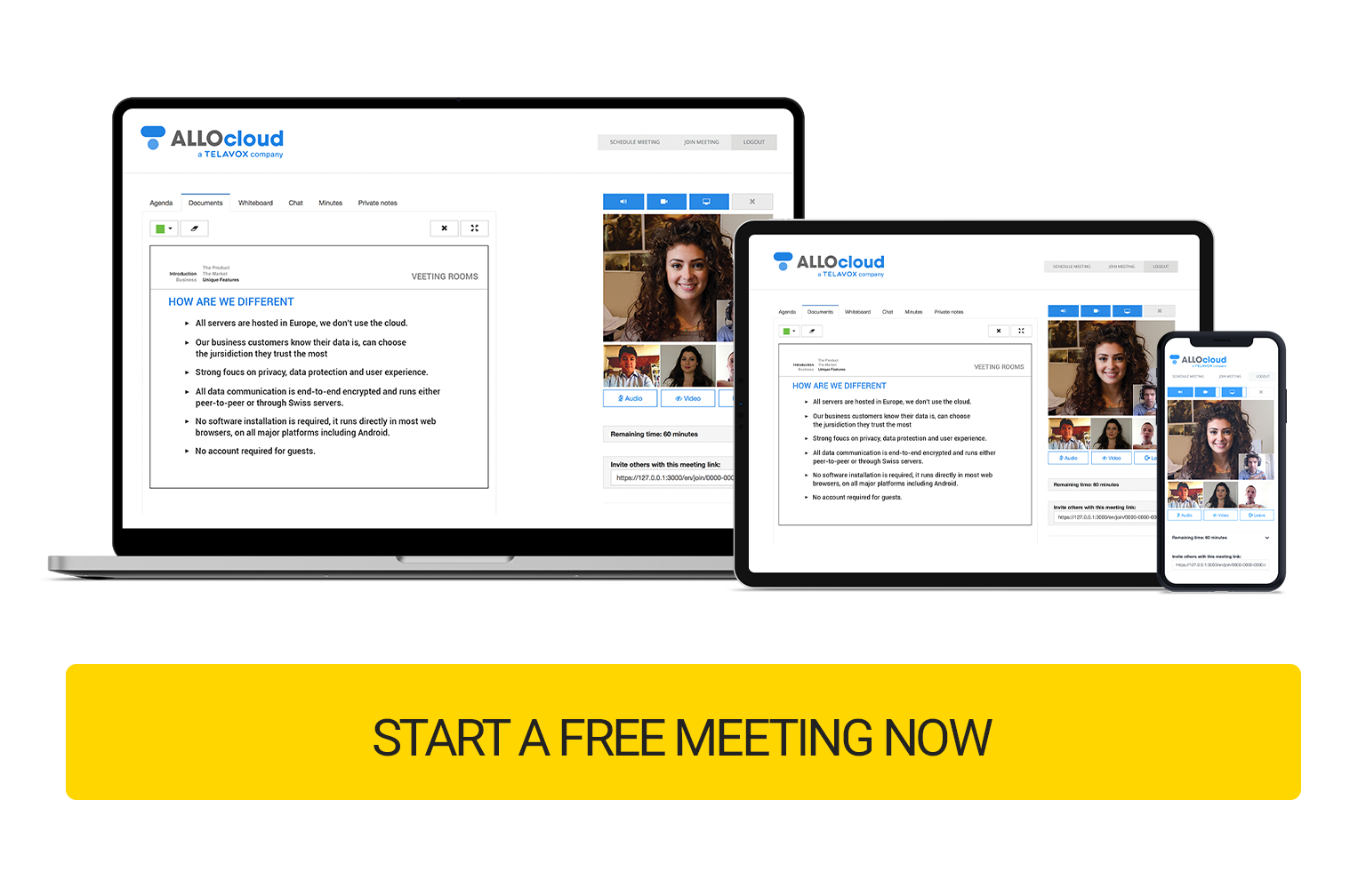General Info
Web Meeting
The Web Meeting solution by ALLOcloud allows you to hold remote, long-distance meetings quickly and easily from your browser. Access fully secure, virtual meeting rooms with advanced functions (audio and video conferences, screen sharing, document sharing, notes, calendar, whiteboard, etc.) and connect simply and effectively with all of your business partners, colleagues and anyone working from home.
You don’t need to download any files, plug-ins or applications. All you need is a web browser and your PC, tablet or smartphone.
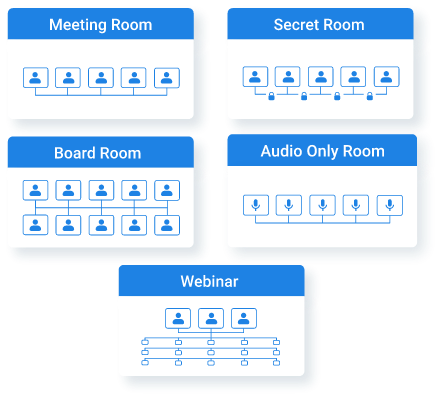
The Flex Room
A “Flex Room” is a room which can change size to suit any kind of virtual meeting:
• Meeting Room (5 participants)
• Secret Room (5 participants, high security)
• Board Room (30 participants)
• Audio Only (30 participants)
• Webinar (3 moderators-100 participants)
It’s up to the organiser to decide which type of room they want when creating the room.
Totally secure
The ALLOcloud Web Meeting service is completely secure. It meets all current GDPR standards, and all of our servers are located in Europe. Your data are protected by end-to-end encryption. We can offer full legal security, and complete peace of mind regarding your data confidentiality.
For even greater security, use our “Secret Rooms”, in which your data and documents do not even pass through our servers.

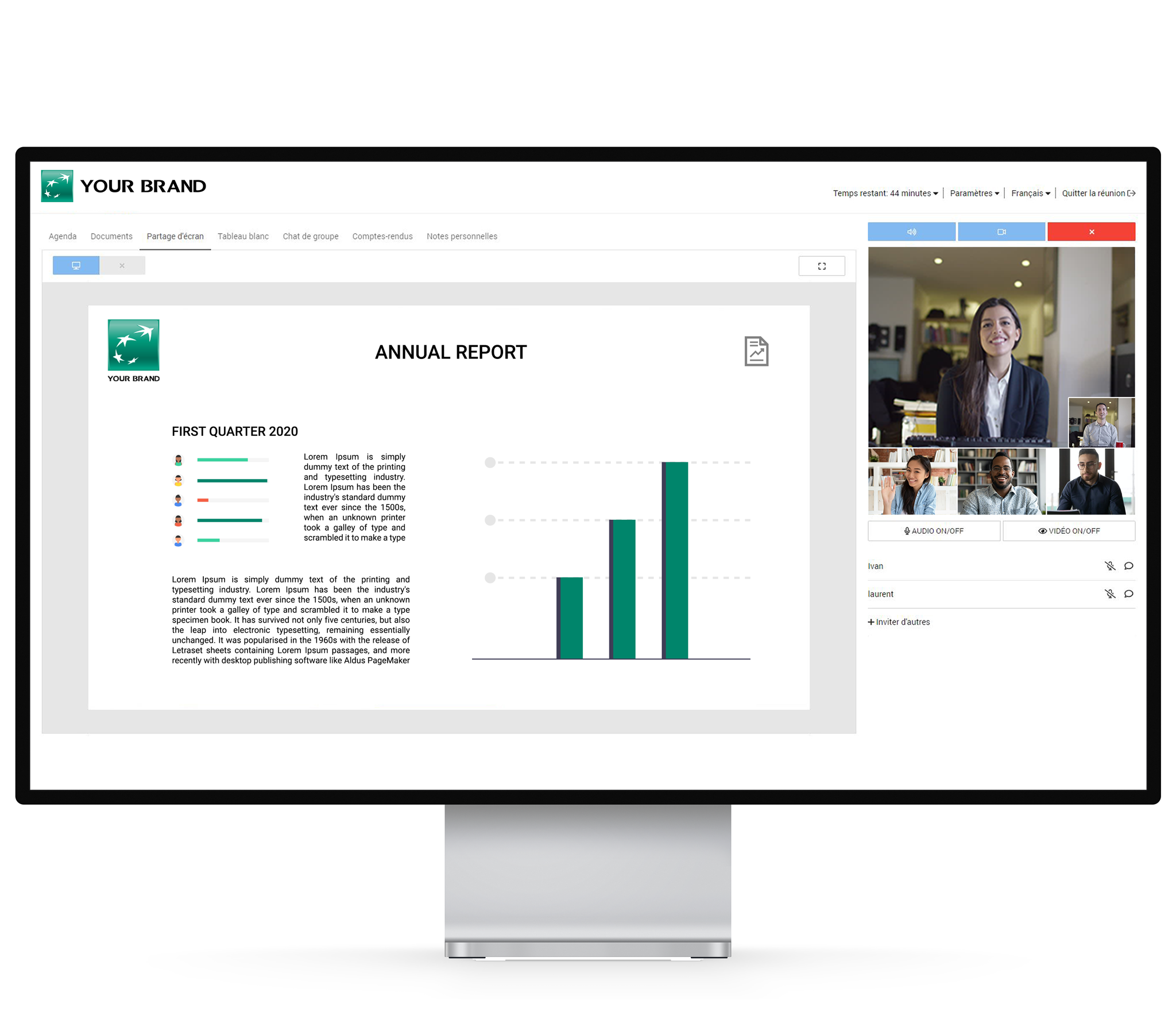
Customize your meeting rooms
With “Flex Rooms”, you can also personalise your meeting rooms. Add your logo, rename the rooms however you like, select the functions you need on the Web Meeting platform and manage your participants’ access privileges.
Make life easier for your employees with an easy-to-use platform, with nothing to download. Invite colleagues within seconds, and they’ll feel like they’re visiting your own virtual meeting space.
White label options
For larger organisations, professionals looking to market our service (distributors, business centres, etc.) or platforms looking to embed our service into theirs (using our API), a white label option is available.
In addition to all of the options listed above, you can rebrand the platform to suit your own image, choose your own URL (meeting.mondomaine.com), personalise your virtual meeting invitations and access our API.

- No more travel. You only need a computer or portable device and an internet connection to meet whenever and wherever you want.
- Invite business partners and co-workers by email. They only need to click on a link to enter the virtual meeting room.
- We offer the latest text, audio and video chat technology that allows clear voice and video communication.
- Encrypted to protect your data.
- Located in Europe for more privacy.
- Bullet-proof confidentiality with Secret Room service.
- Our latest browser based WebRTC technology for qualitative video/audio conferencing and screen sharing.
- .No software installation. Browser based sharing of presentations, agenda's, notes and even white boards.
- Compatible with Windows, OSx, Linux, and most common browsers.
Why choose ALLOcloud ?
Web Meetings are an essential service for companies who want to improve their productivity and collaborate with their business partners, colleagues and anyone working from home.
This service allows you to hold audio and video conferences, use slideshow presentations, use whiteboards and share documents, calendars, messages and notes.
Larger organisations, professionals looking to market our service (distributors, business centres, etc.) or platforms looking to embed our service into theirs (using our API), may prefer to use our white label option.
 Easy to use
Easy to use Totally secure
Totally secure No plug-in
No plug-in No apps
No apps
Features
|
ALLOcloud Web Meeting |
Meeting Room |
Secret Room |
Board Room |
Audio Only |
Webinar |
|---|---|---|---|---|---|
Maximum # participants |
5 | 5 | 30 | 30 | 100 + 3* |
Audio/Video/Chat |
Yes | Yes | Yes | Yes | Yes |
Whiteboard/Screensharing/Documents |
Yes | Yes | Yes | Yes | Yes |
Shared and private meeting minutes |
Yes | Yes | Yes | Yes | Yes |
Recording |
No | No | Yes | Yes | Yes |
Peer-2-peer/advanced encryption |
Yes | Yes | Yes | Yes | Yes |
End-to-end encryption / Peer-2-peer doc |
No | Yes | No | No | No |
Customer Branded Room |
Yes | Yes | Yes | Yes | Yes |
* 100 participants + 3 moderators
Audio and video conferences
A clear sound and a flawless image. We use the latest technologies to allow all participants to be seen and heard perfectly.
Screen Sharing
Share your screen or just an application window with other participants. Participants can perfectly follow everything you show them (PowerPoint presentation, Excel spreadsheet, Word contract etc.)
Document Sharing
Download and share with other participants the documents needed for discussion, presentation and analysis. Each participant can add annotations in a spirit of collaboration and innovation.
Minutes of meetings
Enter the minutes of the meeting online, as the items on the agenda are processed, to keep track of the key elements. Each participant can contribute to the minutes, in a collaborative way. Create your own private notes, visible only to yourself.
Real-time chat
Communicate clearly during meetings, through message exchanges. Send and receive instant messages with the group or with a specific participant.
Whiteboard
Use the whiteboard for common brainstorming. You can draw freehand or use predefined shapes to translate your thoughts into a visual document. All boards can be downloaded in PDF format for your archives.
Meeting Schedule
You can start a meeting instantly or schedule it in advance. Each participant receives an invitation that comes into their agenda (iCal format). It takes less than a minute to organize a meeting.
Availability management
The "set date" tool allows you to easily find a date when all participants are available (similar to Doodle).
Calendar view
Your virtual meeting room calendar keeps you in control of your schedule. Display all your present and past meetings at a glance.
Agenda Planning
Make the best use of time by setting the agenda for the meeting in advance. When everyone is on the same wavelength, your virtual meetings are even more productive.
Room Customization
Customize all your meeting rooms with your logo and colors. In addition, for ease of organization, multiple rooms can have their own name (Brussels, London, Paris etc.)
Multiple organizers
It is possible to define as many organizers as desired and without additional cost. Anyone in your organization can therefore organize virtual meetings.
Compatibility with all major platforms
The Web Meeting service can be used on major platforms, including Windows, OSX, Linux and Android. You just need to have, on your computer or on your mobile device, a recent version of a powerful browser like Chrome, Firefox etc. supporting the HTML 5 WebRTC standard.
Data Encryption for improved security
We know how valuable your data is. This is the reason all communications via our servers are encrypted. In addition, the Secret Room allows you to create ultra-confidential meetings by choosing to pass information directly from device to device, without even transiting through our servers (peer-to-peer).
Servers located in Europe for increased privacy
Web Meeting servers have been intentionally located in Europe to ensure that your data is fully protected by European data protection and privacy law. Your data DOES NOT TRANSIT by servers located in less scrupulous countries in terms of data protection (like the United States and other countries still).
Pricing
Pricing
Our “Flex Room” costs €25 (pre-tax) per month. It includes the Meeting Room, the Board Room, the Secret Room, Audio Only and the Webinar.
The number of possible meetings and organisers is unlimited. However, you can only hold one meeting at a time.
This means that, if you want to hold 3 meetings simultaneously, you would need 3 “Flex Rooms” at a cost of €75 per month. However, if your meetings are not concurrent, then a single “Flex Room” is enough.
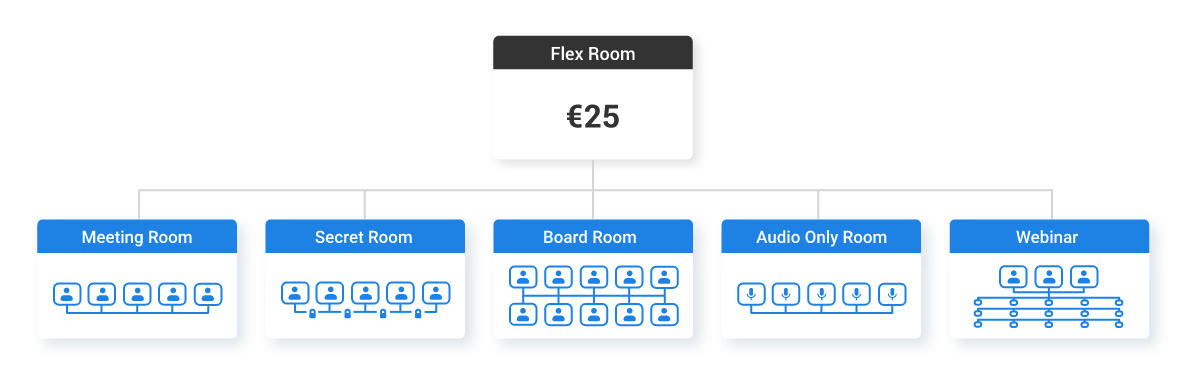
Where is this service available?
Our Web Meeting service is available in the following countries:
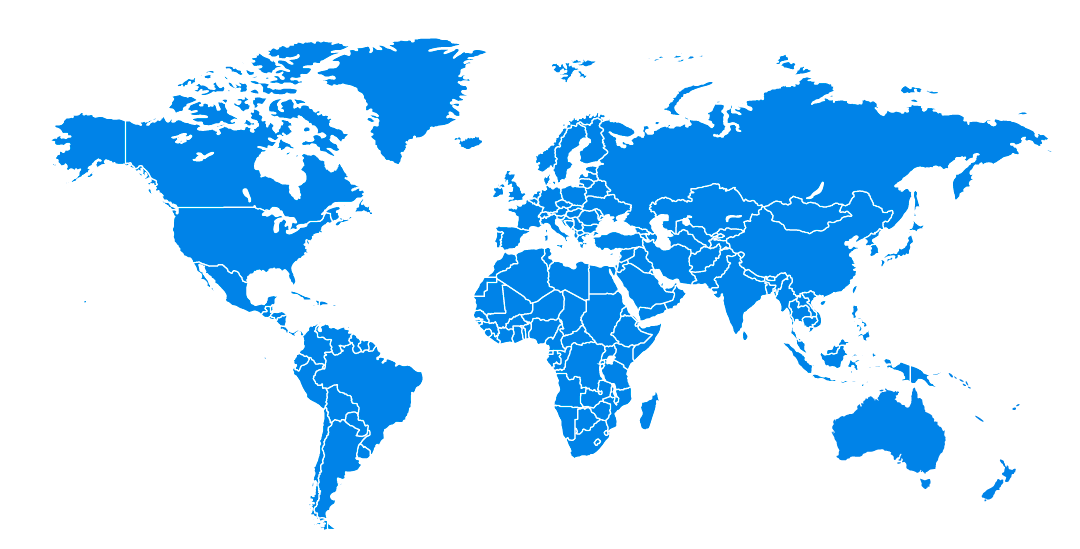
Resources & FAQ
Frequently Asked Questions
What do you do with user data ? Is it kept private?
We use customer data only for technical debugging of our service offering and for anonymous usage statistics that we use internally in our company to improve our service. We will never access or read your data internally or externally. We will never give 3rd parties access to your data.
Does this service work on Android and iOS?
Recent Android versions support all the web browsers that can be used to access our service. (Be aware that joining a meeting via a mobile device will use data from your data plan!) You can join a meeting with Safari and the latest iOS version too.
Which web browsers are supported?
Currently, the most recent versions of the following web browsers are supported:
- Google Chrome
- Mozilla Firefox
- Opera
- Chromium Edge
- Safari
The Web Meeting works on all platforms where these browsers are available, except on iOS where only Safari is supported.
How is Web Collaboration secured?
We take in-depth precautions to maintain privacy. All communication between your browser and the Web Collaboration servers use 256-bit TLS encryption. This is the same technology used by online banks and shopping sites. We don't serve data from other servers than our own. Audio and video conversation is entirely encrypted by the DTLS-SRTP standard. We hash every password in our database with individual salt.
How do I use Web Collaboration?
Using Web Collaboration is simplicity itself. Once you have your trial account set up all you need to do is log in to your account and schedule a meeting from the link at the top of the site. The system will create a unique meeting link at this point for you to send to all your meeting participants.
When your meeting participants click on their links the meeting starts in their browsers and you will see them appear in the collaboration screen.
Most of the screen is devoted to the collaboration area where you can view documents and presentations, scribble on the whiteboard or add notes and chat.
When you decide to end the meeting you can download your documents and notes.
What is included in the free trial account?
Signing up to the trial account will give you two weeks to try out the full service. There are no feature restrictions whatsoever and essentially you are able to start using the service immediately.
After your two week trial is over, you can simply convert your trial account to one of our price plans.

 !
!